How would you Improve Microsoft PowerPoint? [MAANG PM Interview Question]
Interviewer: You are a PM at Microsoft. How would you go about improving Microsoft PowerPoint?
Subscribe to our Youtube Channel
Priyanka: I would like to ask some clarifying questions to understand the problem better. Interviewer: Please go ahead.
Priyanka: I would like to clarify my understanding of Microsoft PowerPoint so that we are on the same page. Microsoft offers a suite of products called Office which works on a subscription pricing model. It is used by working professionals and students across the globe. The suite includes products like Excel, PowerPoint, Word, Teams etc. Microsoft PowerPoint is a part of the Office suite and allows users to make presentations in a creative and collaborative manner.
Interviewer: That is well-defined.
Priyanka: When we think of improvement, it could be improving the user experience, improving monetisation, or getting more users. I would like to understand what the goal of improvement is. I have used Microsoft suite as I had free student license during my college days. From my personal experience, there is a lot of scope in improving the User experience. As of now, Office suite is indispensable for working professionals, so it has a huge market share. Again, monetisation should not be a problem for Microsoft for now, but this can also be a valid goal.
Interviewer: Yes, let us focus on the user experience.
Priyanka: Are we planning to focus on the web version, mobile app, or the desktop application? I am assuming that desktop app has higher installs compared to mobile app so we can start from there.
Interviewer: That is a fair assumption.
Priyanka: Is there any time/resource constraint that I should consider? This will help me in prioritizing our features later.
Interviewer: Nothing as of now.
Priyanka: Just to recap what we have discussed till now; we would like to improve the user experience for Microsoft PowerPoint desktop version, and we are not bound by any time-resource constraints.
Interviewer: That is well-summarised.
Priyanka: Okay, the way I would like to structure this is, we will discuss the different users and then focus on improving the user experience for a specific one. We will discuss the pain points they face by analyzing their journey. Then we will find out ways in which we can solve the problems. Are we aligned on this?
Interviewer: Yes, sounds good.
User segment:
- Students: These could be K-12 or college students who use PowerPoint to prepare presentations for a simple school project or something as important as a research project.
- Teachers: During Covid-19, as online classes became common thing, more teachers started teaching using online presentations. Now even post Covid, they want to continue teaching students in an easy format by creating and sharing lectures hassle-free.
- Working professionals: Office suite plays a vital role in their daily activities. They use it to make client presentations, internal team discussions, reports etc and work in a collaborative environment. They can be consultants, salespersons, business executives etc.
Prioritization of User segment:
While both the user segments work on PowerPoint but the frequency of usage for working professionals is higher than for students. Teachers/Students can try other alternatives like Google Slides, Canva etc. but for a working professional, if their organization works on Office Suite, they must stick to PowerPoint for making presentations. Hence, I would like to prioritize working professionals.
User Persona:
- Consultants: They use slides to give strategic recommendations to their clients. They display detailed content in the form of rich text, diagrams, charts, infographics etc.
- Salesperson: They use presentations to pitch their products to the clients. They create brand content to engage an audience and get through business deals.
User Journey:
Brainstorm Ideas -> Find template -> Structure content -> Format -> Review/Collaborate -> Present
Pain Points of User persona:
2. As a user, I spend a lot of time in formatting my presentations.
3. As a user, I need to ensure that I can present my content in a limited time as most of the presentations are time bound.
Prioritization of Pain Points:
Priyanka: All these are important problems to solve; hence I would like to take them one by one. In my personal experience, I have often been worried about finding a suitable template. I used to search for free templates online. Again, formatting takes so much more time than brainstorming the content, which does not seem like the best utilization of my time.
Interviewer: Yes, we are aligned.
Solutions:
[Solution to pain point 1]
Template Marketplace: Microsoft can build a marketplace where users can find diverse presentation templates. It can partner with large consulting firms to get these templates. Users can be given a few templates for free and then charged a small fee to use the licensable content.
[Solution to pain point 2]
Magic Formatter: PowerPoint, with the help of an inbuilt ML (Machine Learning) model, can build the potential to analyze presentations created daily. Based on this, it can help the users format their content automatically. The user can insert all the content, images, graphs etc. and turn on the formatter. The formatter can do the magic and arrange the content in the right order. Once this has been done, the user can make minor changes. The model can also keep learning and getting better and more creative.
[Solution to pain point 3]
Timing optimizer: PowerPoint has Rehearse timing which allows users to record the time each slide takes. Going forward, it can create an advanced version where it can recommend the users the amount of time a slide is going to take by analyzing the content in the slide. Users can input the meeting duration, and it can recommend where they can optimize the content. Based on the rehearsals done, it can assign a probability score to the user on exceeding the time limit.
Expert Advice: PowerPoint can help users get expert guidance. They can rehearse presentations with them and get tips on the best practices. To build the expert platform, we can partner with retired consultants or YouTube influencers. One caveat here is that working professionals have presentations that are confidential in nature hence they cannot leverage help from external experts.
Priyanka: To summarise, we discussed what Microsoft PowerPoint is and how it is an integral part of Office Suite. We narrowed down our problem statement by saying we would focus on improving the engagement of PowerPoint. We discussed the user journey and identified the issues faced by them. We worked on the potential solutions and came up with certain creative ideas like Marketplace, Magic Formatter, Timing Optimiser etc. to accomplish our goal of improving the engagement of PowerPoint.
Interviewer: This was a great discussion. Have a wonderful day.
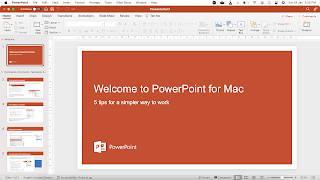

The digital transformation landscape in India is evolving at an incredible pace. What impresses me the most is how these services are helping traditional industries adapt to the digital age, fostering economic growth and job opportunities
ReplyDeleteMicrosoft Solutions Provider in India
Nice Post!!
ReplyDeletePlease Look Here At Powerpoint Slide Design Service